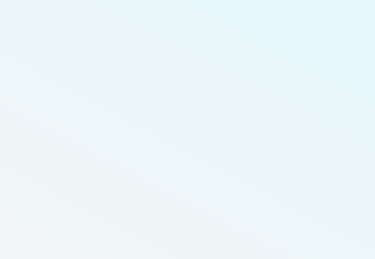The Psychology of First Impressions Online: What Your Website Really Says About Your Business
WEB DESIGN
Your website’s first impression lands in a blink and it’s brutally consequential. People weigh you on looks, speed, clarity, and credibility signals long before they read the fine print. In this guide, we’ll unpack the psychology behind those split-second judgments and show the practical moves that turn fleeting glances into trust.
What a “first impression” is online
A first impression online is the bundle of nonverbal cues your interface gives off—visual design, load speed, layout, motion, and microcopy—combined with fast heuristics your visitors use to judge credibility (e.g., “Does this look professional? Is it safe? Is it for me?”). Classic credibility research finds users lean heavily on surface cues before content, and typos or amateur visuals tank trust.
The science: why milliseconds matter
Aesthetic–usability & fluency. Attractive, simple layouts feel easier to use; things that are easy to process are judged as higher quality and more truthful. That’s the aesthetic-usability effect and processing fluency at work.
Speed as a trust cue. Slow pages raise bounce risk dramatically as seconds tick by—users equate slowness with sloppiness.
Scanning patterns. People don’t read; they skim in predictable shapes (e.g., F-pattern), so whatever occupies those hot zones defines your brand in seconds.
Errors are loud. Spelling/case errors measurably reduce perceived trustworthiness—even when content is the same.
What visitors judge first (and what it “says” about you)
Visual cleanliness & hierarchy → “They’re competent.” Low visual complexity and familiar patterns (“prototypicality”) drive preference and trust. Don’t reinvent basic UI conventions on core pages.
Load performance → “They respect my time.” Prioritize Core Web Vitals; speed is felt more than seen.
Security signals → “My data’s safe.” HTTPS and recognizable trust markers prevent “Not secure” moments that poison first impressions.
Contact & identity clarity → “Real people stand behind this.” Clear navigation, obvious contact info, author/company identity, and up-to-date content lift credibility fast.
Social proof → “People like me choose this.” Prominent, recent, relevant reviews shape intent, especially locally.
Underrated angles most articles miss
Micro-tone as a signal. Brief, conversational helper text (“What do you need help with?”) reduces cognitive load and reads as empathy—an instant win for warmth and competence. (Fluency principle.)
Local legitimacy cues. Service-area maps, license/insurance numbers, fleet/team photos in uniform, and jobsite galleries act as “costly signals” of the real operation behind the screen. (Credibility/signal theory; supported by Stanford guidelines on identity and transparency.)
Accessibility as trust, not just compliance. One in four U.S. adults has a disability; clear focus states, readable contrast, captions, and keyboard support communicate care and widen your market. In the EU, the European Accessibility Act began biting in 2025—expect higher user expectations everywhere.
Privacy without dark patterns. Straightforward consent and settings build durable trust; manipulative design erodes it (and invites enforcement).
Make a great first impression: a practical blueprint
Above the fold
One sentence value prop (“For [who], we [do X] so you can [benefit].”)
Primary action (never more than one).
Credibility cluster: 1–2 proof points (recent review snippet with date, client logo, or certification), visible phone/chat, and security/HTTPS lock visible.
Visual & layout
Use a familiar layout (logo top-left, primary nav clear, scannable headings). Keep visual complexity low; whitespace is strategy.
Speed & stability
Optimize images, defer noncritical scripts, lazy-load below-the-fold assets; target fast CWV, because slower seconds sharply raise abandonment.
Copy & microcopy
Write for how people ask things. Use Q&A blocks for common intents. Ruthlessly remove jargon. Proofread—errors cost trust.
Identity & safety
Prominent “About,” physical address/service area, licenses/press, and clear policies. Avoid pop-ups that obscure content on entry.
Accessibility defaults
16px+ body text, real buttons/links, sufficient color contrast, focus outlines kept, alt text that’s actually useful. Signal inclusion explicitly (accessibility statement).
How to measure the first 5 seconds
5-second tests (what do people remember?)
Heatmaps/recordings (does attention hit value prop, CTA, proof?)
Speed & stability logs (field data for CWV)
Micro-surveys (“Was anything confusing on this page?”)
Each method maps directly to the cues users rely on to judge you.
A 30-minute First-Impression Audit
Load your homepage on mobile data; note time to visually complete + layout shifts. (Fix any jitter.)
Cover the screen after 5 seconds—can a colleague say who it’s for, what it does, and what to do next?
Scan header/nav/hero: is there exactly one CTA and one clear promise?
Remove one decorative element: does clarity improve? (Keep simplicity.)
Check for HTTPS, visible contact, recent review (dated), and no typos.
Keyboard-tab through key pages; fix any traps or hidden focus.
Bottom line: People don’t just judge what you say—they judge how effortlessly, safely, and credibly you say it. Design for fluency, familiarity, speed, and sincerity, and your first impression will do the selling for you.
Sources




Need a Quick Web Design Checkup?
We offer FREE Website & SEO Audits for local businesses in Virginia Beach, Chesapeake, Hampton Roads, and beyond.
Danielle Leland


Author, Owner
Danielle is a Chesapeake-based web design, SEO, & brand designer helping entrepreneurs grow their businesses.