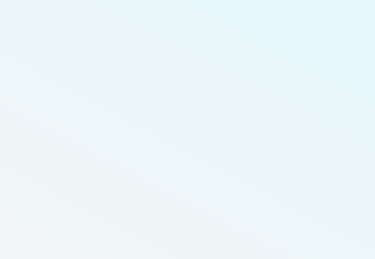The 9 Types of Keywords in SEO (What They Are, How to Find Them, and When to Use Each)
SEO
Getting keyword strategy right isn’t about stuffing pages with phrases—it’s about understanding searcher intent, business goals, and where a query sits in the journey. Below is a practical, in-depth guide to the nine most useful keyword types you can deliberately target, with examples, use-cases, and research tips.
1) Short-Tail (Head) Keywords
What they are: One- to two-word, very broad searches with massive volume and competition.
Intent: Mixed/ambiguous (users could be at any stage).
Example: web design, HVAC, roofing, SEO
When to use:
As category anchors for site architecture (top-level pages).
For long-term authority building and internal linking hubs.
How to find:
Seed terms from your product/services list.
Autocomplete and “People also search for” in search engines.
Optimize for:
Authoritative, comprehensive category pages.
Internal links to more specific subpages.
Watch out for:
Low conversion rates; don’t hinge your acquisition targets on these alone.
2) Long-Tail Keywords
What they are: Specific, often 3–6+ word phrases with clearer intent and lower competition.
Intent: Usually clearer (problem-solution, location, feature, or use-case).
Example: best web designer for service businesses in Chesapeake, emergency HVAC repair near me
When to use:
To capture ready-to-act searchers and quick wins.
For supporting pages and blogs answering precise questions.
How to find:
Autocomplete expansions, “People also ask,” related searches, and Q&A forums.
Look at customer emails, DMs, and sales call notes—mirror real phrasing.
Optimize for:
Direct answers, scannable headings, and strong calls to action.
Include variations naturally (synonyms, common misspellings if appropriate).
Watch out for:
Don’t create dozens of thin pages; cluster long-tails under a robust hub.
3) Informational Keywords
What they are: Queries seeking knowledge, not yet to buy.
Modifiers: who, what, why, how, guide, tips, examples, vs, checklist
Example: how to choose a web design agency, what is schema markup
When to use:
Top-of-funnel education, authority building, and email capture (lead magnets).
Blog posts, guides, glossaries, and resource hubs.
How to find:
“People also ask,” topical maps, competitor blogs, documentation gaps.
Group by themes (e.g., “Website ROI,” “Local SEO,” “Site speed & Core Web Vitals”).
Optimize for:
Clear answers above the fold, structured data (FAQ, HowTo), visuals, and examples.
Internal links to commercial pages when relevant.
Watch out for:
Don’t leave users at a dead end; add next steps and CTAs.
4) Navigational Keywords
What they are: Queries meant to get to a specific brand or page.
Example: bragencyx website, google analytics login, yoast plugin pricing
When to use:
To own your brand SERP and route traffic to the right destination (homepage, login, careers, contact).
Sitelinks and structured navigation help here.
How to find:
Your brand name + common intents (pricing, login, reviews, contact).
Site search logs and Search Console queries.
Optimize for:
Branded title tags/meta descriptions; clear sitelinks; strong About, Contact, Careers pages.
Dedicated “Pricing,” “Reviews,” and “Portfolio” pages.
Watch out for:
Reputation: ensure third-party reviews and profiles are accurate and positive.
5) Transactional Keywords
What they are: “Ready to act” terms that signal a purchase or booking.
Modifiers: buy, hire, book, quotes, pricing, near me, schedule, same-day
Example: hire web designer Chesapeake, emergency plumber near me, get HVAC quote
When to use:
Bottom-of-funnel service pages, location pages, and offer pages.
PPC alignment (shared copy and landing pages).
How to find:
Add commercial modifiers to core services.
Look at paid search terms that convert.
Optimize for:
Trust signals (testimonials, case studies, badges), simple forms, fast load, click-to-call.
Prominent FAQs addressing friction (price, timeline, process).
Watch out for:
Mismatch between ad copy and landing page content kills conversion.
6) Commercial Investigation (Comparison) Keywords
What they are: Users are evaluating options and comparing before buying.
Modifiers: best, top, compare, vs, alternatives, reviews, 2025
Example: best web design agency for contractors, Webflow vs WordPress, Yoast alternatives
When to use:
Mid- to bottom-funnel content that moves prospects to a decision.
Listicles, comparison pages, buyer’s guides, ROI calculators.
How to find:
Competitor names + “vs,” “alternatives,” “reviews.”
“Best [service] for [industry] + city” patterns.
Optimize for:
Honest comparisons, transparent pros/cons, schema (Review, Product, AggregateRating when appropriate).
Include who it’s for and who it’s not for to build trust.
Watch out for:
Thin affiliate-style content—bring unique data, examples, and real screenshots.
7) Branded Keywords (Your Brand)
What they are: Queries containing your brand, products, founders, or slogans.
Example: BragencyX pricing, BragencyX reviews, Danielle Marie designer
When to use:
Always—this is your reputation moat.
Create and optimize pages that match branded intents (pricing, portfolio, process, contact, location).
How to find:
Search Console, social mentions, Q&A in sales calls.
Autocomplete around your brand name.
Optimize for:
Rich About, Portfolio, Case Studies; third-party profiles (Google Business Profile, Clutch, Yelp).
Consistent NAP details for local.
Watch out for:
Competitors bidding on your brand; defend with smart PPC and strong organic presence.
8) Competitor (Branded-Other) Keywords
What they are: Queries that include competitors’ brand names or offerings.
Example: Wix vs WordPress, Squarespace alternative, Upwork designer reviews
When to use:
Ethical comparison and “alternatives” pages to capture switchers.
PPC conquesting (careful with quality score and landing page relevance).
How to find:
Competitor brand + modifiers (alternative, reviews, pricing, vs).
G2/Capterra/top-list sites that rank for your space.
Optimize for:
Balanced comparisons, migration guides, side-by-side features, and case studies of clients who switched.
Watch out for:
Don’t use competitor trademarks in a misleading way; be factual and non-defamatory.
9) Local (Geo-Modified) Keywords
What they are: Terms with city, neighborhood, or “near me.”
Example: web design agency Chesapeake VA, HVAC repair Greenbrier, plumber near me
When to use:
Service-area pages and Google Business Profile optimization.
Multi-location businesses: 1 page per location + supporting neighborhood content.
How to find:
City + service + modifiers (open now, emergency, 24/7).
Google Maps/GBP insights and local pack competitors.
Optimize for:
NAP consistency, embedded map, localized testimonials, service area schema, localized imagery.
Fast pages with tappable phone numbers.
Watch out for:
Doorway pages (duplicate thin city pages). Make each location page truly unique and helpful.
How These Types Map to the Funnel
Top of Funnel: Informational, some long-tail
Mid Funnel: Commercial investigation, some local, some long-tail
Bottom Funnel: Transactional, local, branded, competitor (switchers)
Always-On: Short-tail (category hubs), branded, local
Building a Keyword Set the Smart Way (Step-By-Step)
Start with goals
Leads? Sales? Booked calls? Define your primary conversion and the markets you serve (e.g., service businesses in Hampton Roads).
Create your “seed” map
List core services (e.g., Web Design, SEO, Branding). For each, add: short-tail, local variants, and key modifiers (pricing, hire, near me, best).
Expand by intent clusters
For each service, create clusters: Informational, Commercial, Transactional, Local, Branded/Competitor.
Prioritize
Score each keyword on Relevance (0–3), Difficulty (0–3), Volume (0–3), Intent fit (0–3).
Prioritize high total score with clear bottom- or mid-funnel intent.
Map keywords to pages
One primary keyword (or tightly related phrase) per page, plus supporting variants.
Avoid cannibalization: if two pages want the same query, merge or re-position.
Plan content formats
Service pages, comparison pages, location pages, guides, FAQs, calculators, case studies. Match the format to intent.
On-page execution
Exact-match in title tag/H1 (once), then natural variants in H2–H3, intro, image alts, and schema.
Write to solve the user’s task, not to hit a density number.
Internal links & hubs
Use short-tail hub pages to link to specific long-tails and comparisons.
Add breadcrumbs and contextual links to guide users deeper.
Measure & iterate
Track impressions, clicks, CTR, rankings, and conversions per page/cluster.
Refresh content every 3–6 months; add FAQs discovered in Search Console.
Real-World Examples (Service Business Lens)
Short-Tail Hub: “Web Design Services” (overview, process, industries served, links to sub-services).
Long-Tail Post: “How much does a small business website cost in Virginia in 2025?”
Informational Guide: “Website Redesign Checklist for Service Businesses” + downloadable PDF.
Navigational / Branded: “BragencyX Pricing & Packages” + transparent tiers.
Transactional Page: “Hire a Web Designer in Chesapeake, VA” with form and click-to-call.
Commercial Investigation: “Webflow vs WordPress for Contractors: Costs, SEO, Maintenance.”
Competitor Alternatives: “Squarespace Alternatives for Local Service Pros (With Examples).”
Local Page: “SEO Services in Hampton Roads” (unique local stats, case studies, maps).
Quick Do’s and Don’ts
Do
Build topic clusters around each service.
Match page type to intent (e.g., comparisons ≠ service pages).
Use schema (FAQ, HowTo, LocalBusiness, Product/Service where relevant).
Keep load times low and UX clear—fast pages win.
Don’t
Chase only short-tail vanity terms.
Spin out near-duplicate city pages.
Ignore post-click experience (forms, trust, clarity).
Let informational content dead-end—always offer next steps.
Keyword Matrix
Short-Tail = category hubs, authority
Long-Tail = specificity, conversions
Informational = education, list building
Navigational = brand/page finding
Transactional = ready to buy/book
Commercial Investigation = comparisons, “best,” “vs”
Branded (Yours) = reputation & control
Competitor (Others) = capture switchers
Local = service-area intent, high ROI




Need a Quick Web Design Checkup?
We offer FREE Website & SEO Audits for local businesses in Virginia Beach, Chesapeake, Hampton Roads, and beyond.
Danielle Leland


Author, Owner
Danielle is a Chesapeake-based web design, SEO, & brand designer helping entrepreneurs grow their businesses.