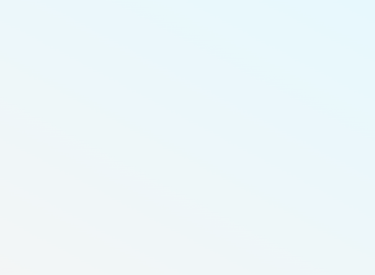How to Structure Your Website for Better SEO
WEB DESIGN
In today's digital landscape, your website’s structure is just as important as the content on it. Many business owners focus heavily on keywords, backlinks, and technical SEO, but a well-organized website plays a crucial role in improving rankings, user experience, and overall website performance.
Think of search engines like Google as explorers—they crawl your website to understand its content and hierarchy. If your site is cluttered, confusing, or lacks a clear structure, search engines won’t be able to index it properly, hurting your chances of ranking well in search results. In this guide, we’ll break down how to optimize your pages, menus, and navigation to boost visibility and maximize your SEO potential.
The Importance of Website Structure in SEO
A strong website structure improves both search engine crawling and user experience. If visitors struggle to find information due to poor layout, they’ll leave quickly—leading to a high bounce rate, which Google sees as a negative signal. On the flip side, a clear structure helps search engines index your pages efficiently, increasing their chances of appearing in relevant searches.
Here’s why structuring your website properly matters:
Improves Crawlability – Search engines scan and categorize your content. A well-structured website ensures all pages are easily found and indexed.
Enhances User Experience – If visitors can easily find what they need, they’re more likely to engage with your business and stay longer on your site.
Distributes Page Authority – SEO value is shared among pages through smart internal linking, helping important pages rank better.
Reduces Bounce Rates – Organized navigation keeps users engaged, preventing them from abandoning your site in frustration.
Boosts Local SEO – For businesses targeting local customers in Hampton Roads, a well-structured site helps Google understand your geographic relevance.
Now, let's dive into the specifics of structuring your website for maximum SEO impact.
Essential Pages Every Business Website Needs
Having the right pages on your website helps search engines understand your business, while ensuring potential customers find the information they need. Here are the must-have pages for an optimized website:
1. Homepage: Your SEO Foundation
Your homepage is the most important page because it sets the tone for your entire website. It should:
Clearly state what you do and who you serve. For local SEO, mention Hampton Roads areas like Virginia Beach, Norfolk, and Chesapeake.
Have an SEO-friendly H1 header with keywords related to your business.
Load quickly to avoid slow speeds that hurt rankings.
Include internal links to your most important pages (services, blog, contact).
2. About Page: Establishing Trust & Authority
Potential customers want to know who you are before doing business with you. Your About page should:
Share your mission and values, helping visitors connect with your brand.
Include keywords naturally (e.g., “Web design for local businesses in Norfolk”).
Highlight your experience, credentials, or unique selling points.
3. Service Pages: Breaking Down What You Offer
Instead of one generic "Services" page, it's better to create dedicated pages for each service. This improves SEO targeting and increases chances of ranking for multiple keywords.
Example: Instead of "Web Design Services," create individual pages for "WordPress Web Design," "Local SEO Solutions," and "Branding Packages." Each page should have optimized headers, clear descriptions, and CTAs leading visitors toward action.
4. Blog: A Traffic-Driving SEO Powerhouse
A blog isn’t just for content marketing—it significantly boosts SEO. Here’s how:
Search engines love fresh content, so posting regularly signals an active website.
Blogs answer customer questions, making them more likely to rank for informational searches.
You can link to service pages, reinforcing your internal structure and SEO authority.
5. Contact Page: Making It Easy to Connect
Your Contact page should be effortless to use and help search engines understand your location. Optimize it by:
Embedding a clickable phone number and email.
Adding structured data (schema markup) to help Google identify your business details.
Using local keywords, like “Serving Virginia Beach and surrounding areas.”
6. Testimonials & Case Studies: Building Authority
Social proof is a huge trust factor for both users and search engines. Even if you only have 1 review, that's much better than having none. Also, don't be afraid to ask past clients to leave reviews.
Optimizing Navigation & Menus for SEO
A well-structured menu improves both usability and search engine understanding. Here's how to optimize it:
1. Keep Menus Simple & Intuitive
Limit top-level menu items to 5-7 to avoid overwhelming visitors. Use clear, descriptive labels (e.g., “SEO Services” instead of “Solutions”). Place important pages at the beginning of the menu for easy access. If you can, place related tabs in groups ("Services" drops down into a list of your services) rather than keeping them separate.
2. Implement Breadcrumb Navigation
Breadcrumbs show users and search engines how pages are related. You typically find them at the header of a webpage and they show which pages you visited to land the one you are currently on.
Example: Home > Insights > How to Structure your Website for Better SEO
This structure helps Google understand content relationships and improves user experience by making it easy for people to navigate through your site.
3. Smart Internal Linking Strategy
Internal links are essential for SEO because they:
Help users navigate through content logically.
Distribute SEO authority across multiple pages.
Encourage visitors to explore deeper into your website.
Optimizing URL Structure for SEO
A clean URL structure improves readability and ranking potential:
Use descriptive URLs, like: www.yoursite.com/web-design-virginia-beach
Avoid random strings or numbers, like: www.yoursite.com/page?id=12345
Keep URLs short, relevant, and consistent.
Mobile Optimization & Site Speed
Since Google prioritizes mobile-first indexing, your website must perform well on smartphones and tablets:
Use responsive design that adjusts to different screen sizes.
Optimize images to reduce load times without sacrificing quality.
Minimize unnecessary popups, which can hurt mobile SEO rankings.
Conclusion: Structuring Your Website for Long-Term SEO Success
A properly structured website is the foundation of great SEO. By organizing pages, menus, URLs, and navigation efficiently, you’ll improve search rankings, user experience, and engagement.
SEO isn’t just about keywords—it’s about creating a logical, easy-to-navigate site that benefits both search engines and visitors. If you implement these strategies, you'll see improved traffic, better rankings, and more business conversions.




Need a Quick Web Design Checkup?
We offer FREE Website & SEO Audits for local businesses in Virginia Beach, Chesapeake, Hampton Roads, and beyond.
Danielle Leland


Author, Owner
Danielle is a Chesapeake-based web design, SEO, & brand designer helping entrepreneurs grow their businesses.